
Your Profile page contains important information about your account. You will find an account dropdown menu by clicking on the small arrow next to your username at the top left of your screen
You can edit the details at any time from the Edit Profile menu which is located on your account dropdown menu.
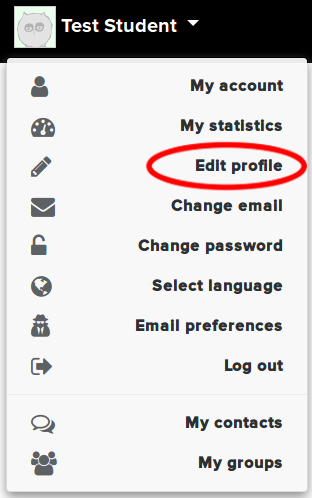
You can also find an Edit Profile link from your Profile page, by clicking the cog above the icon on the right-hand side of the page.
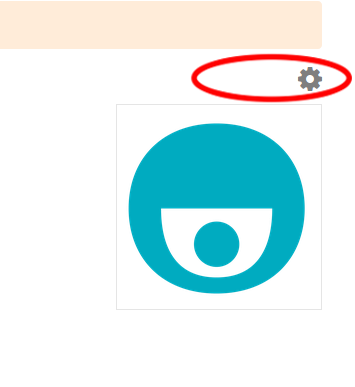
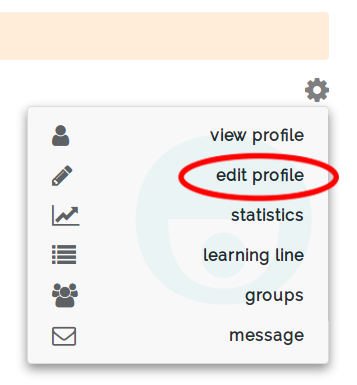
The Edit Profile page is where you can update your profile picture and add text about yourself. If you add your LinkedIn account, a new button will appear on your profile to promote your LinkedIn profile.
Changing your email address
Changing email address is done from the Change Email link on the menu. If you change your email address, the new email address will need to be validated - please look out for the confirmation email, sent to the new email address, and click the link.
Email Preferences
If you want to opt-out of receiving email notifications from the site, you can do so by clicking selecting the Email Preference tab.
NOTE: If you opt-out of email notifications you will not receive email copies of private messages.
Forgotten Password
Should you ever forget your password, you can refer to the resetting your password page