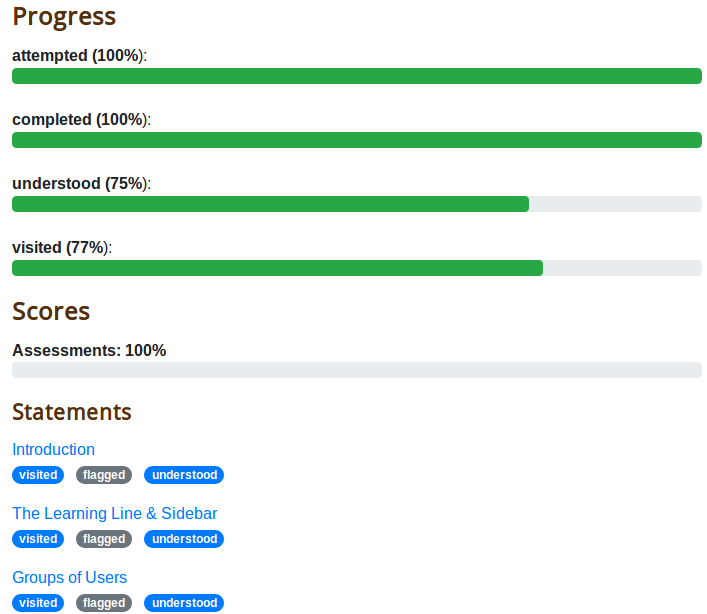Activities form the basis for structured learning.
Each course or module is an Activity.
Once you have logged in, clicking the 'Launch modules' menu link takes you to the homepage, which lists all the activities that you can access.
Activities may be grouped together: if so, there will be an orange OPEN button below the group title. There will also be an indication as to how many activities are contained in the group.
Activities are launched by clicking the blue LAUNCH button.
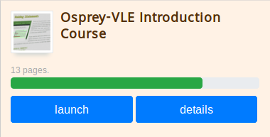
At-a-glance progress bars are presented above the Launch and Details buttons. In the example above the user is over half of the way through the 13 page activity.
Progress reports are accessed by clicking the blue details button. These reports show you your progress based on statement types and then give a page-by-page breakdown of which pages you have visited, marked as read, flagged for review etc.. Each title is a link to that page for ease of returning to your place.