
All users are required to register for an account to use the website.
Registration is done via a simple form (found on the brand homepage) or, in some cases can be be done with your facebook, linkedin or google account.
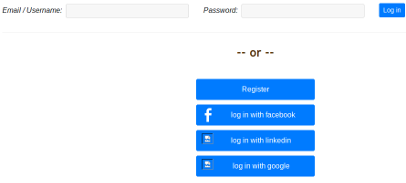
Depending on which brand you are accessing, registration may be automatic if you are using a pre-approved email domain. Users who register with an email not on the auto approval list (eg, gmail, hotmail etc) will find their account is ‘pending’ until approved.
If your account was added by someone else
Your account may have been added by someone else. In this instance, you will receive an email giving you your username and a link to click in order to create a password.
Logging in
Login using your username OR registered email address and the password you created. If you are unsure of the password, you can generate a new one. (Read help on this here)