
You will find a "MY CONTACTS" menu located on the dropdown menu which appears when clicking the arrow next to your username top left of your screen.
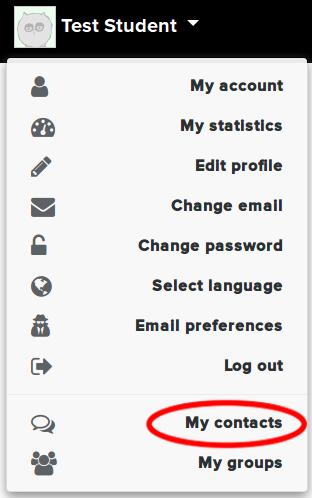
This page will show you who fills the following roles:
- Supervisor (these are the people who are in charge of your overall learning)
- Group Administrators (you may not be in a Group, so this may be blank)
- Activity Moderators (these people manage the content within a specific Activity for you)
You can use the Mail icon next to their names to send a message directly if you have any queries.