
If you are looking for Coracle's HR Guide to Osprey-VLE then you are at the right place. Please fill in the form below to request your own guide and we will email you with our response on whether you meet the requirements to receive a guide.
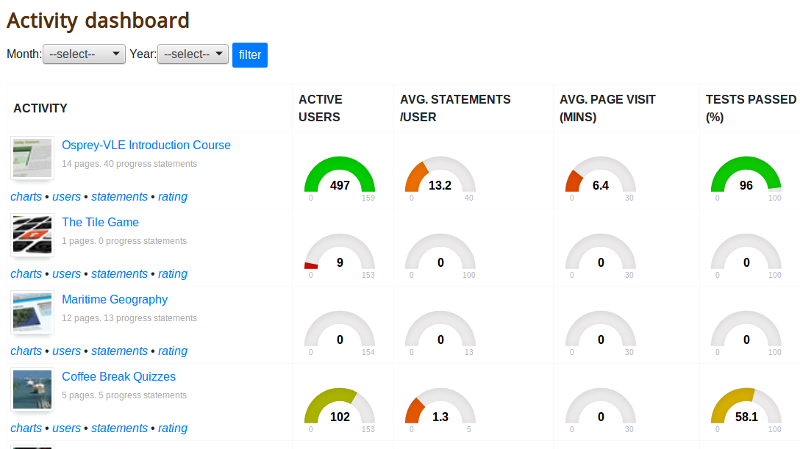
If you are an admin user then you will able to use Coracle's dashboard reports. This will give you a good overview of the courses.
If you have a number of "GROUPS", then you will be able to compare them e.g. Different offices around the country.